Webhooks
The Blink API offers a selection of webhooks (or callbacks), allowing external applications to receive instantaneous notifications about activities on your account. For example the webhooks can be used to make a LED light up or a beer tap to open on the receipt of a payment.
Currently available Webhook Events
send.lightningreceive.lightningsend.intraledgerreceive.intraledgersend.onchainreceive.onchain
Retries
If the callback endpoint is not available the message is scheduled for retries with an exponential backoff. Read about the schedule details in the Svix documentation which is the service module used to send the webhooks.
Create a Webhook Endpoint to Receive Events
Visit play.svix.com to quickly set up a webhook endpoint for testing.
Your endpoint MUST return a 2xx HTTP status code in a timely manner. If the backend doesn't receive that response it will be taken as the endpoint is offline and the Blink API will retry to send the event a few times.
Example payload sent on a receive.lightning event:
{
"accountId":"1580f7f2-0e4c-4187-b97f-9ed6eaff8f55",
"eventType":"receive.lightning",
"walletId":"21087d73-80d8-4556-a73a-e1b6b0657784",
"transaction":{
"createdAt":"2023-11-21T01:49:38.375Z",
"id":"655cd1926445716f60b89418",
"initiationVia":{
"paymentHash":"bf6b61f814b2e2284f5cbb7c9f9e67887018ffe3f53bedb9b70dec0a15ebca1c",
"pubkey":"d75a81acb76fd85dafe491799bbd1940a25e8a8fa776cacccda4ee8444555e3e",
"type":"lightning"
},
"memo":null,
"settlementAmount":2707,
"settlementCurrency":"BTC",
"settlementDisplayAmount":"1.00",
"settlementDisplayFee":"0.00",
"settlementDisplayPrice":{
"base":"36941263391",
"displayCurrency":"USD",
"offset":"12",
"walletCurrency":"BTC"
},
"settlementFee":0,
"settlementVia":{
"type":"lightning"
},
"status":"success",
"walletId":"21087d73-80d8-4556-a73a-e1b6b0657784"
}
}
Using the Blink Dashboard to Manage Webhooks
Log in to the Blink Dashboard and select the Callback Endpoints page to add or remove the webhooks.
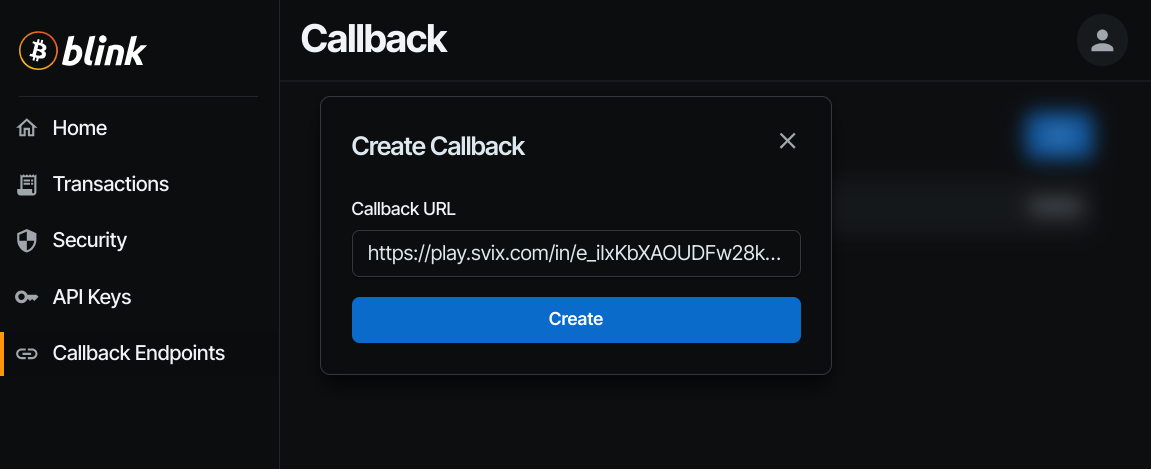
Using the API to Manage Webhooks
Add a Callback Endpoint
Use the graphql mutation callbackEndpointAdd to add a callback endpoint to the account.
mutation CallbackEndpointAdd($input: CallbackEndpointAddInput!) {
callbackEndpointAdd(input: $input) {
id
errors {
code
message
path
}
}
}
Variables to use (change to your own endpoint):
{
"input": {
"url": "https://play.svix.com/view/e_G9H4c3IhcV64t2rn5yXrf6PAhzP"
}
}
List the Configured Callback Endpoints
Use the graphql query callbackEndpoints to list the callback endpoints configured for the account.
query CallbackEndpoints {
me {
defaultAccount {
callbackEndpoints {
id
url
}
}
}
}
Example response:
{
"data": {
"me": {
"defaultAccount": {
"callbackEndpoints": [
{
"url": "https://play.svix.com/in/e_199jAau4I029pKkrMpkeQF5ll6E/",
"id": "ep_2XFLziymYU6yesALDZBaI3Zrk7L"
}
]
}
}
}
}
Delete a Callback Endpoint
Use the graphql mutation callbackEndpointDelete to delete a callback endpoint from the account.
mutation CallbackEndpointDelete($input: CallbackEndpointDeleteInput!) {
callbackEndpointDelete(input: $input) {
success
errors {
code
message
path
}
}
}
Variables to use (change to the endpoint id you want to delete):
{
"input": {
"id": "ep_2XFLziymYU6yesALDZBaI3Zrk7L"
}
}
To test the GraphQL requests further use the GraphQL playground at api.blink.sv/graphql for mainnet or api.staging.blink.sv/graphql for staging.
Check out the Blink API Postman collection to find examples in multiple programming languages.